Content Editor - Format Stripper
The Format Stripper tool offers a convenient way to remove any type of formatting placed on your web content, including formatting done on text or images.
Accessing the Format Stripper
To access the Format Stripper tool, open an existing page or create a new one to launch your Content Editor. The Format Stripper button can be found on the left portion of the screen.

Clicking the arrow beside the Format Stripper will open a drop-down window displaying the following options which you can select from:
- Strip All Formatting - Eliminates all formatting placed on your web page.
- Strip Css Formatting - Eliminates any CSS type of formatting placed on an image or text.
- Strip Font Elements - Removes any type of font formatting made to a text.
- Strip Span Elements - Removes formatting elements placed inside a SPAN tag.
- Strip Word Formatting - Eliminates any type of Word formatting done to a text or image.
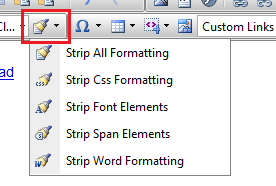
Using the Format Stripper
To use the Format Stripper feature, select the image or highlight the text you want to edit. Click the appropriate feature you want to use from the Format Stripper drop-down menu to apply the change you want to take effect.
Click the Save or Save and Close button at the lower right section of the Content Editor to save your work.
