Content Editor - Insert Group Box
The Insert Group Box feature lets you create a group box which gives you the capability to group specific content in an organized manner.

Group boxes are normally used to segregate a group of buttons such as radio buttons, check boxes and push buttons. Once in place, they add a touch of interactivity to any website.

To insert a group box into your web page, open your Web Admin’s Content Explorer and select the page where you want to insert your group box.
In the Content Editor, click the Insert Groupbox button found in the top row of menu buttons.

A group box will automatically appear in your website’s page. Type the group box’s title and content either through the Design screen of the Content Editor or through the HTML screen.
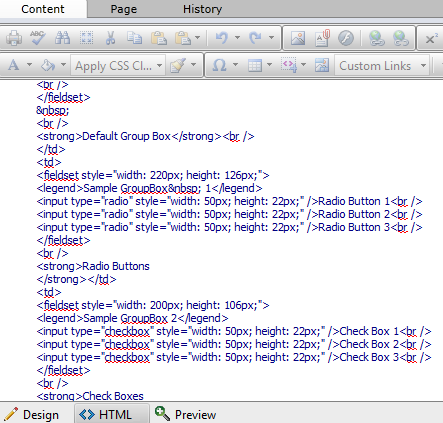
When it comes to designing your group box, using HTML will give you more freedom in updating its appearance since it will let you set what type of buttons or checkboxes will appear in the group box.
