My Account - Business Account - Orders - Reorder
The Reorder feature gives customers the opportunity to purchase items from a specific order they’ve already made before. This makes it easier to get the same type of products and their exact quantity while also eliminating the hassle of having to search for them in the product catalog again.
All your customers have to do is to go to the Orders page under My Account and select the particular order they want to purchase again.
Using the Reorder Feature
The feature can be activated using the Reorder button be found in the Orders section. To access the feature, click on an order to open its details page. Right above the list of products, you’ll see the Reorder button.
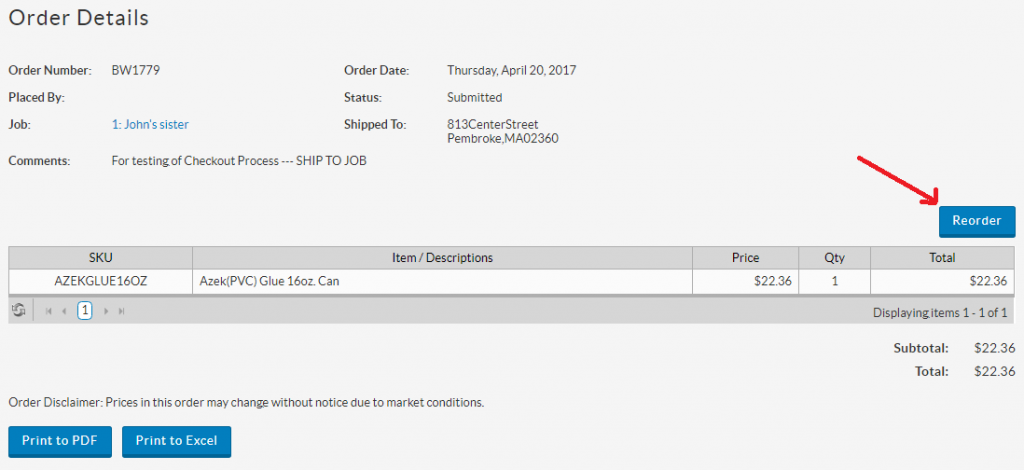
Click the Reorder button to have all items listed in the Order Details page added to the Shopping Cart page.

If there are any products in the Shopping Cart page prior to the Reorder request, they will still be kept in the Shopping Cart. The order will not push through until the user clicks the Checkout button.
