Save as Order Template
The Save as Order Template feature lets you save the products listed in your shopping cart. This will allow you to place future orders for the same product list while also eliminating the need to look for the items in the product catalog.
Accessing the Save as Order Template Feature
The Save as Order Template feature can be accessed in the Shopping Cart page. Just above the product list table, you’ll be able to see the Save as Order Template button.

Once selected, the Save as Order Template button will open the Create Order Template window.
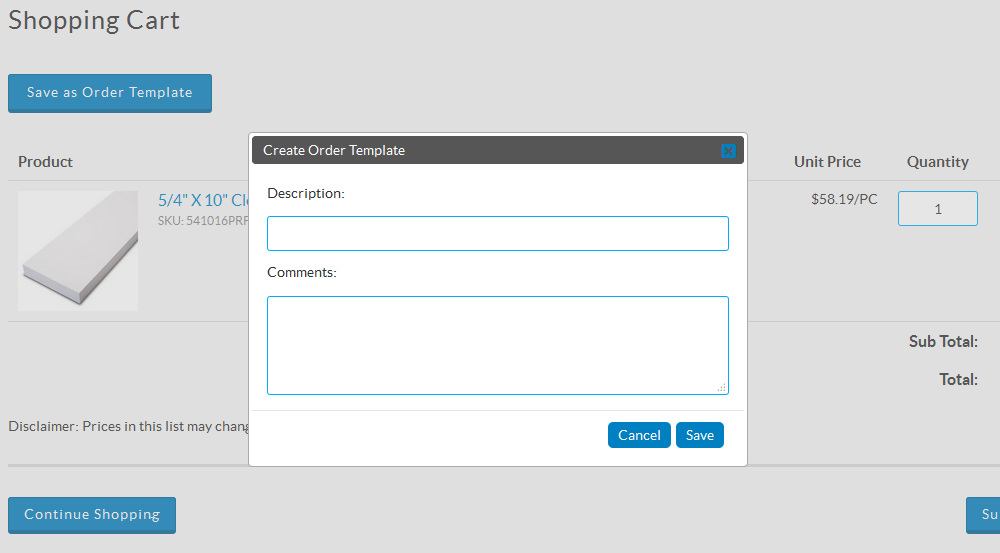
This window allows you to create an Order Template that will store the current product listed in your Shopping Cart.
The Create Order Template has two fields - Description and Comments. The Description field is where you’ll put the name of your folder while the Comments field lets you place additional information about the template you created.
Once you’re done, click the Save button at the lower right end of the window to save the template in your My Account page. A pop-up window will appear to confirm that the new Order Template folder was successfully created.

My Account - Saved Order Templates
Saved Order Templates created from your Shopping Cart page is saved to the Order Templates section of your My Account page. This section can be accessed using the link located on the left-side menu.

The Order Templates section displays a list of all the order templates you’ve created. The table shows the name or description of the template, the date it was created and the total amount. Details of each template can be accessed by clicking its Description name.

Once a template is selected, it will direct you to its details page. This page displays information about the template such as its Order Date, Description and any additional comments that was entered during the template’s creation.

The page also displays a list of all the products that were part of the customer’s batch of orders. The items can be ordered again from the template by clicking the Create Order button. The template can also be deleted from the list just by clicking the Delete Order Template button.
