Shopping Cart Page
The Shopping Cart page displays the list of items selected from the product catalog. It provides details about each product including its SKU, Name, Unit Price, Quantity, and Total Price.
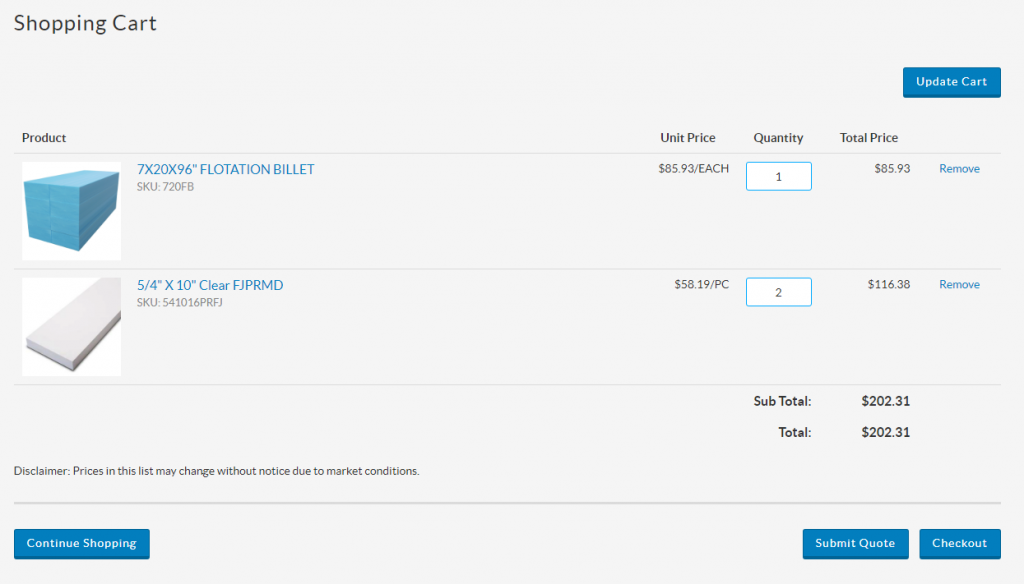
Aside from displaying product information, the Shopping Cart page provides a number of functions that can help enhance a user’s shopping experience.
Update Cart
The Update Cart button lets you update your current order list. It enables you to remove an item from your cart or to make changes to a product’s quantity.

Quantity Field
The field lets you set the specific quantity of an item you plan on ordering. Any value placed here will be displayed once you click the Update Cart button.
Remove
The Remove link lets you remove any item from your Shopping Cart. Keep in mind that removing an item can’t be undone so if you change your mind and product is not part of your cart anymore, you’ll have to look for it again in the Product Catalog.

Submit Quote
The Submit Quote button enables you to request for a quote of the items found in your shopping cart. Just click the Submit Quote button and fill up the request form to get a copy of your quotation.
Continue Shopping
The Continue Shopping button allows you to go back to the Product Catalog page to shop for more items.
Checkout
The Checkout button starts the processing of your orders for the items you’ve selected.
Back button
The Back button returns you to the previous page you were in.
